Suspend an Operator
This article is for Administrators only.
Overview
- Temporarily prevent an Operator from accessing your organization's workspace.
- Reactivate the Operator at any time following the same steps.
Before you start
- Your Personal Security Device must be connected to your computer, switched on, and the Ledger Vault app opened.
Suspending an Operator might affect the approval workflow of accounts they belong to. Make sure you adjust them if necessary.
Instructions
- Click Users on the left panel.
- Click the name of the Operator you want to suspend.
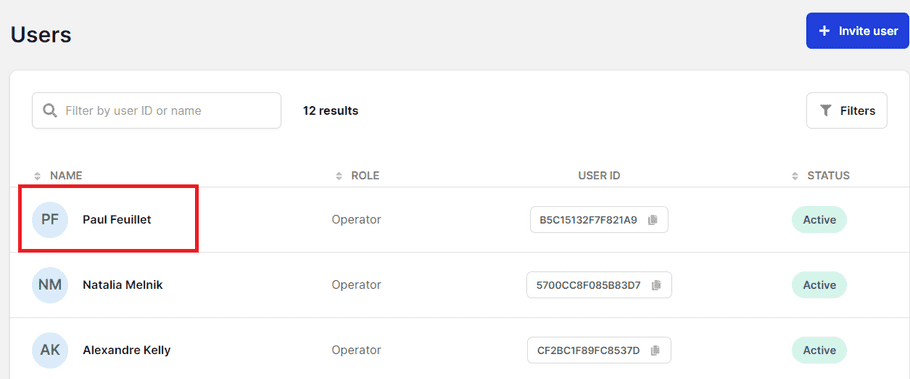
- Go to the Permissions tab of the dialog.
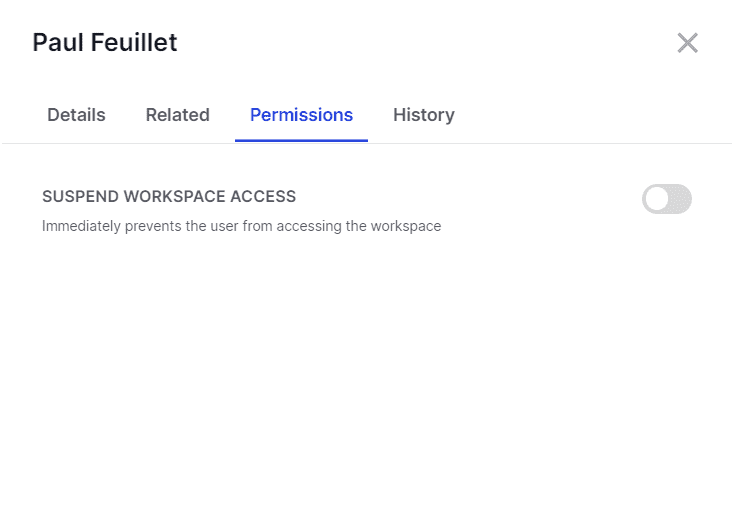
-
Enable the
Suspend workspace access
toggle
 .
.
Results
The Operator is immediately suspended and loses their access to the workspace. No request is created, and no approval is required from other Administrators.
What's next?
You can reactivate the Operator at any time by disabling the toggle.
See also
© Copyright 2023 Ledger – All Rights Reserved – View Disclaimer - Cookie Policy