View the device version of users
This article is for Administrators only.
Overview
- Due to the recent release of the version 4.0.0, all devices will need to be updated before being able to continue business as usual on the Vault.
- As an administrator, you can monitor which users have their device up to date and which users still need to do so.
This update requires all users necessary to approve to be up to date prior to performing the transaction, otherwise those which haven’t updated won’t be able to receive the requests. Find out how to update a device here: Update your Personal Security Device
Instructions
- Click on the Users page
- An extra column has now been added displaying the device version that each user is currently on. If the device is up to date you’ll see a checkmark, whereas the status “update required” will appear is the device isn’t up to date.
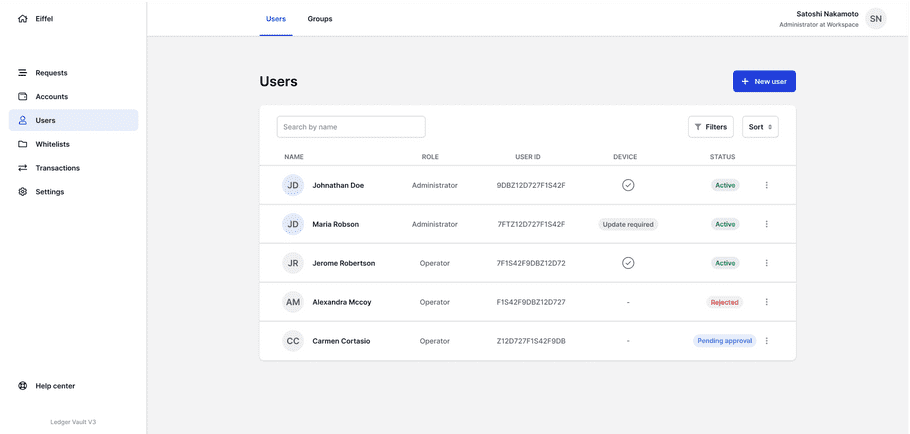
Related articles
Find out everything that has changed with the version 4.0.0 on our what’s new page here: What's new
© Copyright 2023 Ledger – All Rights Reserved – View Disclaimer - Cookie Policy