Delete a user invitation
This article is for Administrators only.
Overview
- Cancel an invitation sent to a user before or after they've registered on the invitation URL.
Before you start
- The request must have the Pending registration , Awaiting approval , or Pending approval status. If it has the Expired status, the invitation is automatically canceled.
Instructions
- Click Users on the left panel.
- Click the name of the user you want to edit.
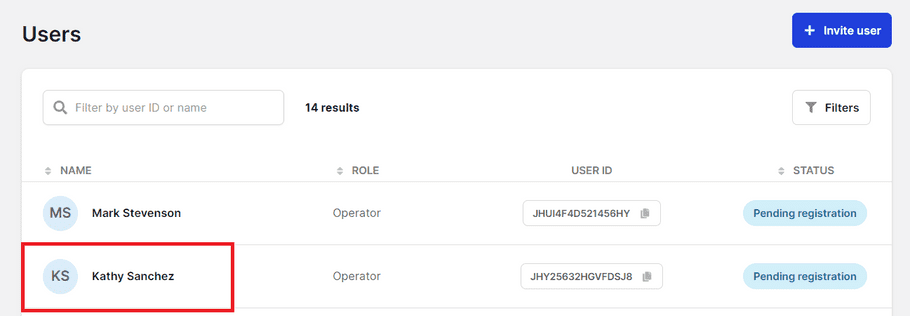
- Click Delete invitation in the bottom right corner.
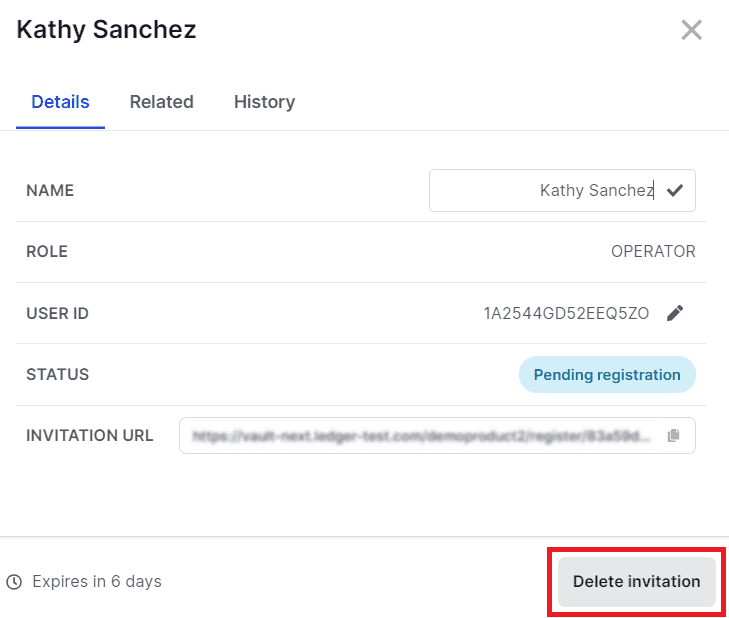
- Click Yes, delete invitation to confirm.
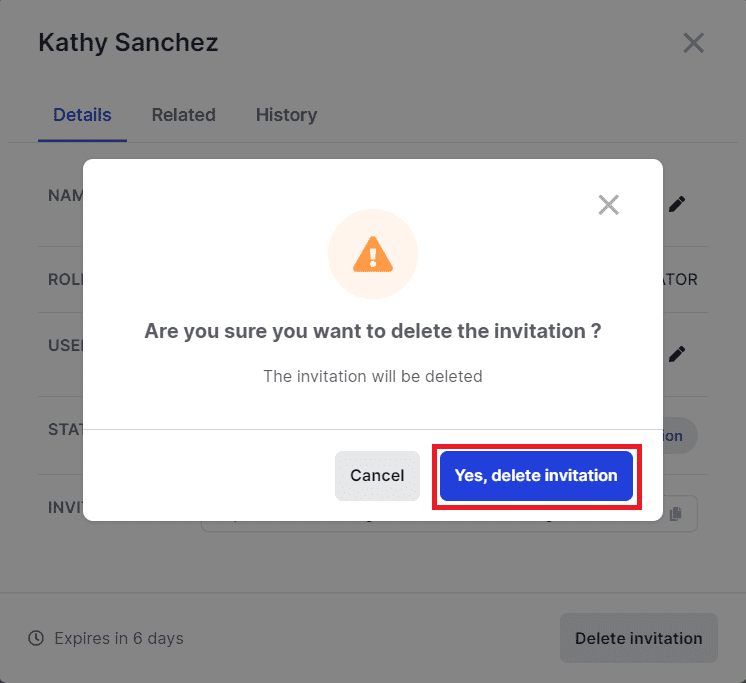
Results
The request is deleted, the URL is deactivated, and the user can't register anymore.
See also
© Copyright 2023 Ledger – All Rights Reserved – View Disclaimer - Cookie Policy