Edit a user invitation
This article is for Administrators only.
Overview
- Change the name or user ID of an invited user before they register on the Ledger Vault using the invitation URL previously sent to them.
Before you start
- The new user mustn't have registered using the URL yet. Verify this by checking the request still has the Pending registration status.
- The request mustn't have expired.
Instructions
- Click Users in the left panel.
- Click the name of the user you want to edit.
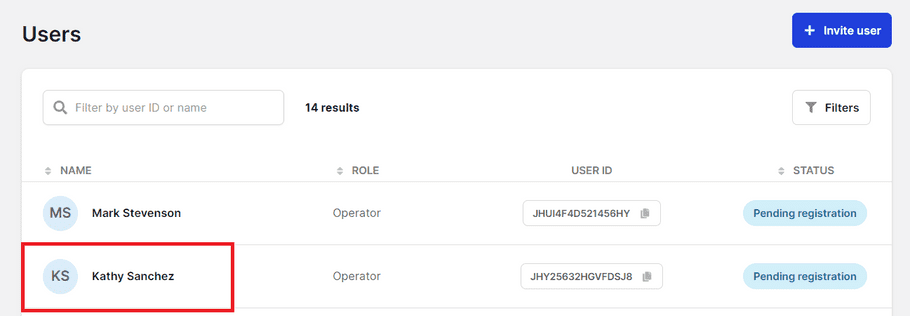
- Click the pen icon next to the Username and/or User ID and make the necessary changes.
![]()
-
Click the checkmark icon to save your changes.
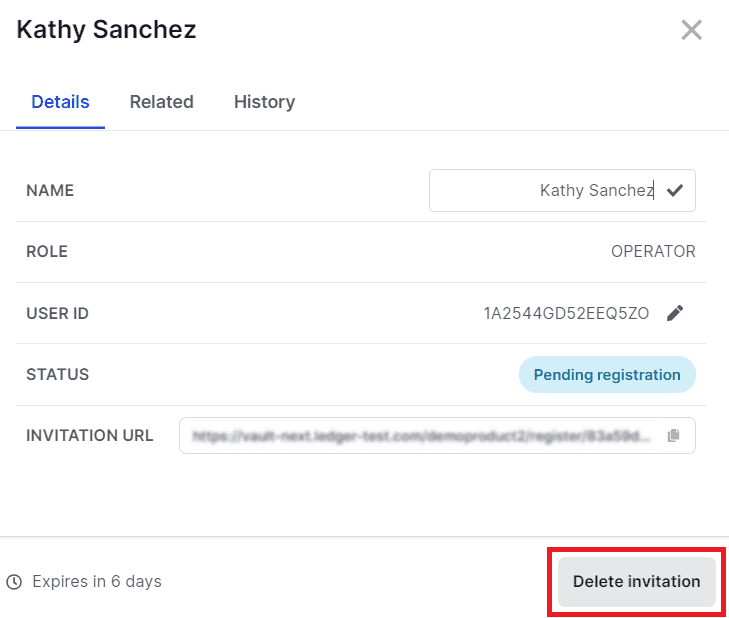
Make sure you're satisfied with this name as it can't be edited once the user is created. In case of an error, this can be corrected before the user registers: Edit a user invitation.
Make sure the user ID is correct. The new user won't be able to register on the provided URL if the user ID entered doesn't match the one on their device.
Results
Your changes are automatically saved, and the invitation is updated.
What's next?
The user can now proceed to register on the invitation URL.
See also
© Copyright 2023 Ledger – All Rights Reserved – View Disclaimer - Cookie Policy