Edit a group
This article is for Administrators only.
Overview
- Edit a group to add or remove members, or rename it.
- Edit the description without any approval from Administrators.
Before you start
- Your Personal Security Device must be connected to your computer, switched on, and the Ledger Vault app opened.
You'll be prevented from editing a group if:
- Your changes make the transaction rules of the account unusable. For example, the approval of 6 out of 10 Operators is required from this group in the HeyBitcoin account, but you want to remove 5 Operators. The approval workflow of these accounts must be adjusted first.
- An account using this group is pending to be edited. You'll first have to process this request before editing the group.
- Transactions are pending approval in accounts using this group.
Instructions
- Click Users on the left panel.
- Go to the Groups tab.
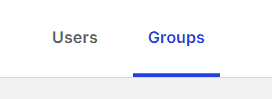
- Click the group name.
- Click Edit in the top right of the dialog.
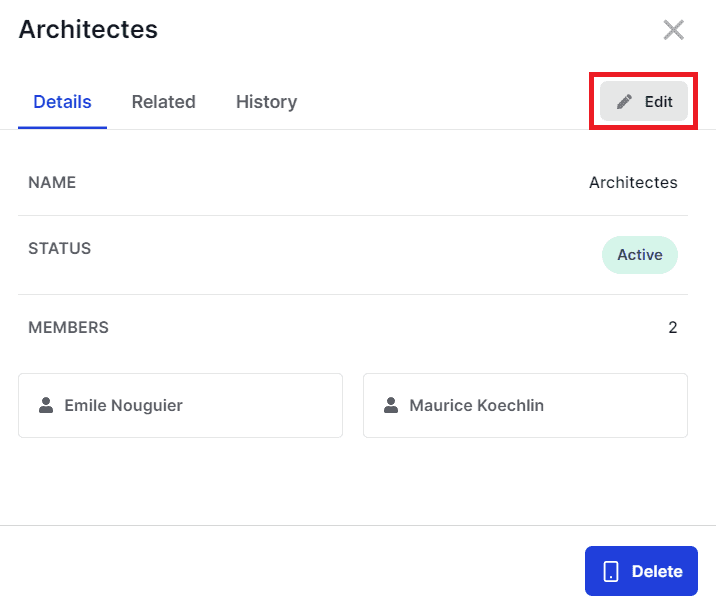
-
You can edit the following:
- The Name of the group.
- The description . The description alone can be edited at any time without requiring the approval from other Administrators.
- Add or remove Members .
It's not possible to select Operators who have the _Pending revocation_ status.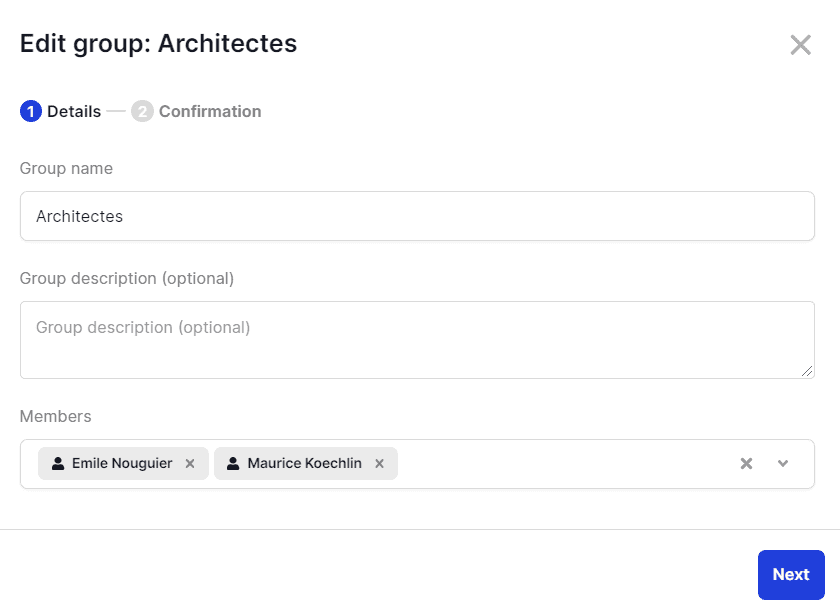
- Click Next .
- Click Edit group .
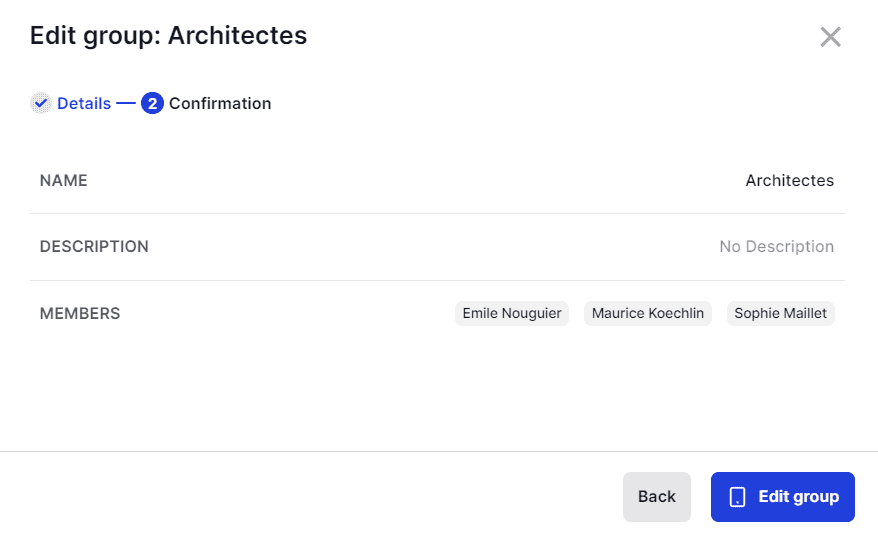
- Verify that the information displayed on your device is accurate. If it's not, either try again or contact Support .
- Tap Confirm .
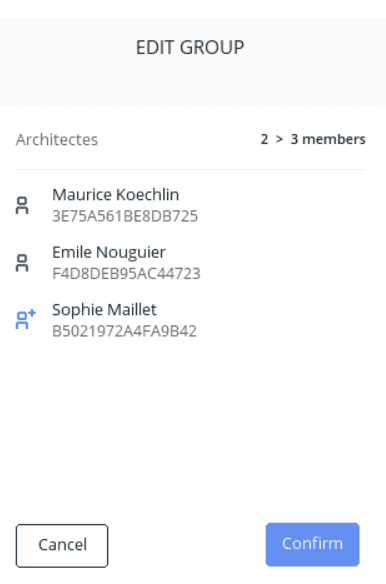
Results
An Edit group request is submitted to all Administrators for approval.
If a member of this group is revoked before this request is approved, the Edit group request will fail and will have to be recreated.
What's next?
The changes will be implemented once the request has been approved by the number of Administrators defined in the admin rule. For more information, Track the status of a request.