Craft a transaction on Ledger Live with your Vault Signer account
This section is for Operators only.
Overview
- Craft your transaction in Ledger Live and validate the request via your PSD on the Vault .
- The Vault Signer feature is available on Tron (including TRC20 tokens), Cosmos and Near accounts with the Ledger Live application functioning as an external wallet.
Before you start
- Your Personal Security Device must be connected to your computer, switched on, and the Ledger Vault app opened.
- You need to have a Vault Signer account created: Create a Signer account .
- You need to have connected your workspace to the Ledger Live and imported the account you wish to interact with. Follow a step-by-step explanation here .
Instructions
- In Ledger Live, click on the Send button located on the left in the sidebar menu.
- A pop up window will appear. In the first step, select the account you want to send from and enter the recipient address.
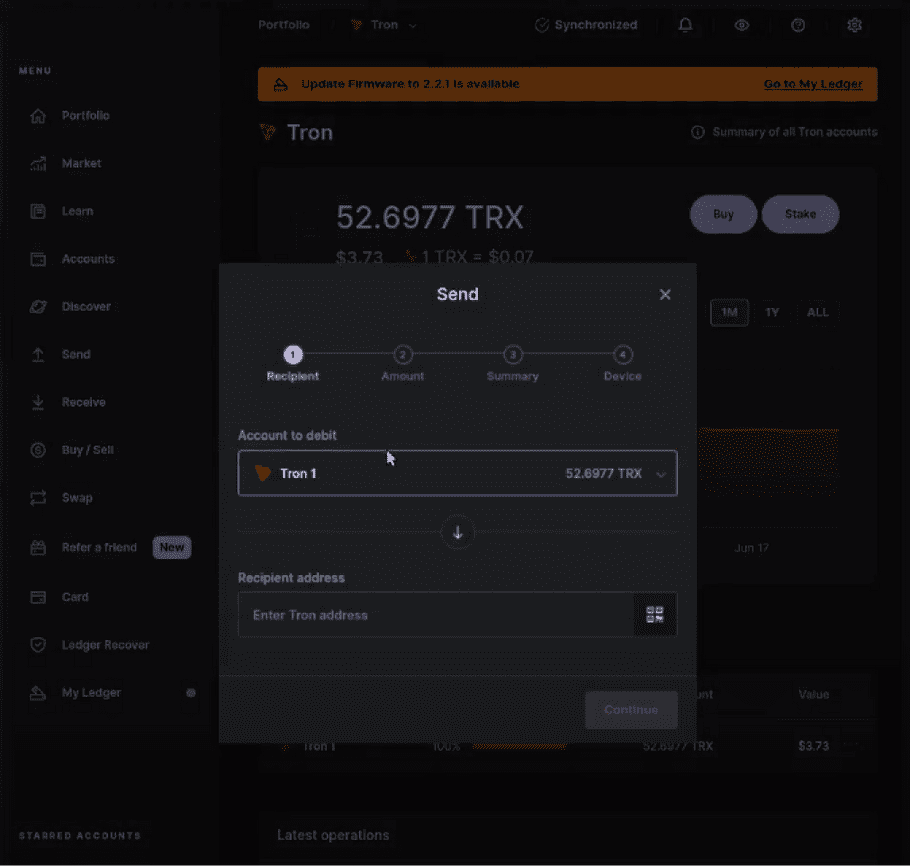
Then click on Continue.
- In the second step, select the amount you want to send, making sure that the amount aligns with the thresholds listed in the account rule if there are some.
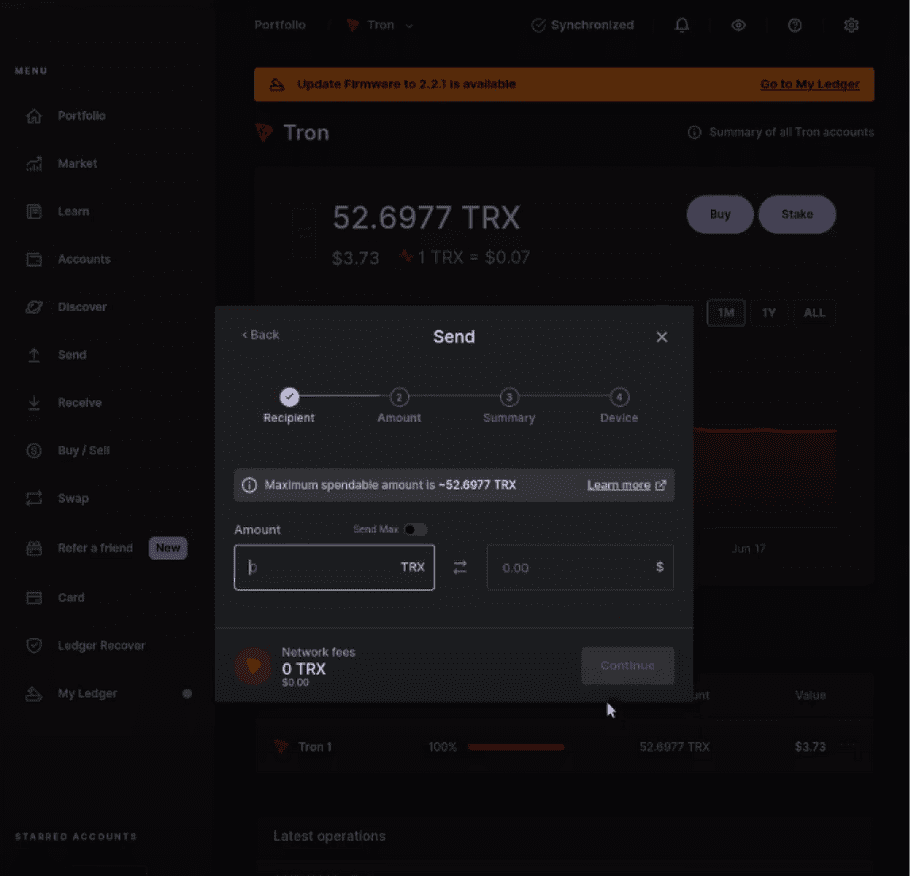
- The third step sumarises your transaction.
- The final step asks you to validate the request on your device. For this step, please switch to the Vault platform where you will have a request appear for a transaction creation.
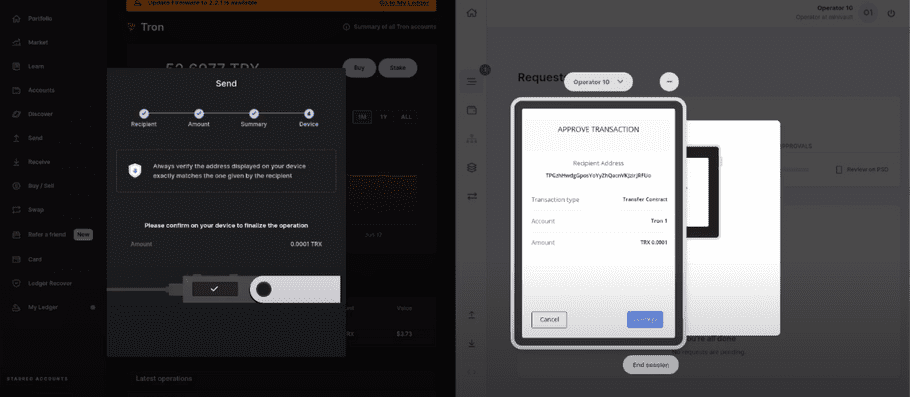
Other approvers will receive an approval request on the Vault, similar to when they receive a request for a transaction crafted on the Vault.
The Tron network currently has a time-locked window of 2 minutes to craft and sign a transaction. This is a decision taken at the blockchain level in order to counter the risk of replay attacks.