Sign in and out of your workspace
Before you start
- Make sure you're aware of the System requirements .
- Your Personal Security Device must be connected to your computer, switched on, and the Ledger Vault app opened.
After three incorrect PIN code attempts, your device will be locked, and you'll have to be invited again to the workspace. If you're an Administrator, you can reset the device using your 24-word recovery phrase.
Instructions
To sign in
- Go to vault.ledger.com .
- Click Sign in .
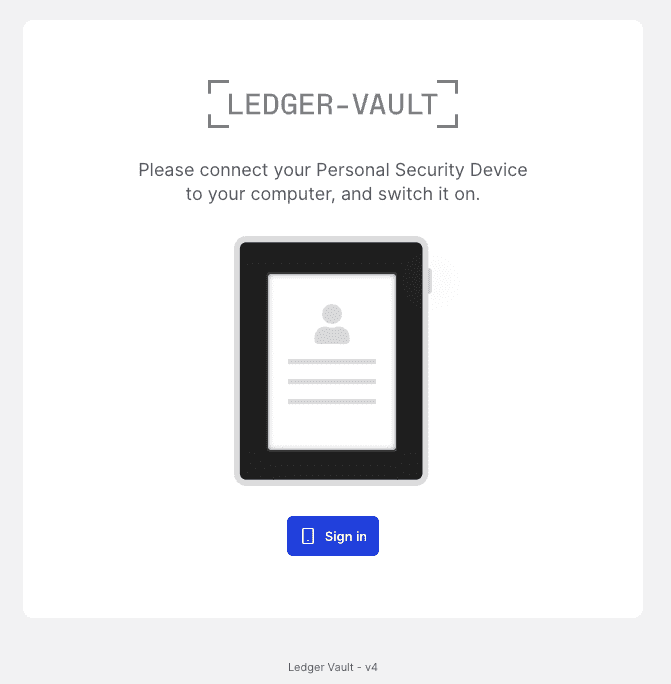
- Review the information displayed on the Personal Security Device and then tap Confirm .
To sign out
-
Click
 in the top right corner.
in the top right corner.