Account dashboard
Overview
- Operators can access the dashboards of accounts they've been granted access to.
- Administrators can access the dashboards of all accounts created in the workspace.
Overview tab
Buttons
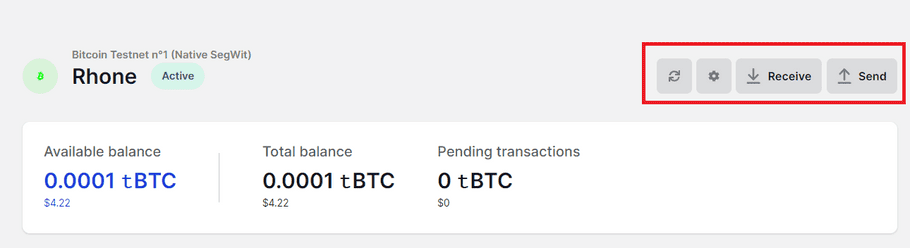
|
|

|
Allows you to synchronize the account's dashboard page with the blockchain network. |
|
|
Opens a dialog which contains additional information on the account:
|
| Receive | Allows you to generate a receiving address for the account. |
| Send |
Allows Operators to create a transaction in the account. Only operators can see this button.
|
Sections
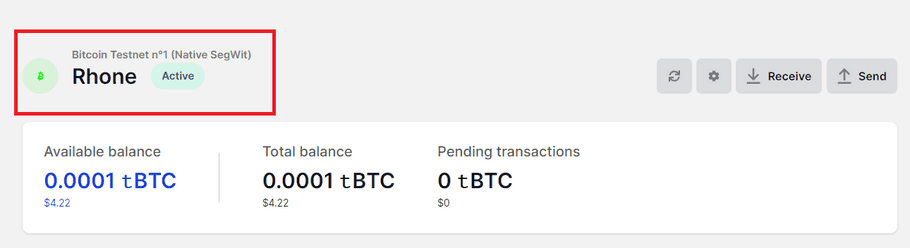
|
|
| Top section |
The top section displays the following information:
|
| Go to parent account |
This URL takes you to the parent Ethereum account dashboard. This URL is only visible on ERC20 accounts. Only Operators who have access to the parent Ethereum account can see this URL.
|
Balance section
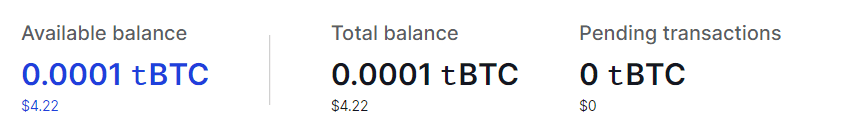
|
|
| Available balance | The account's balance minus the total amount of pending transaction requests and the expected max fees. This is the amount you can spend in your next transactions. |
| Total balance |
The total amount secured in your Ledger Vault workspace in US Dollars (USD). |
| Pending transactions | The total amount of pending transaction requests and their expected max fees. This amount will be withdrawn from the account once the requests have been approved. |
Children accounts
This section appears on Ethereum, Polygon & BSC account dashboards and lists all ERC-20/BEP-20 tokens linked to that account. Whenever Operators create ERC-20/BEP-20 transactions, gas fees are paid from the linked parent Ethereum account.
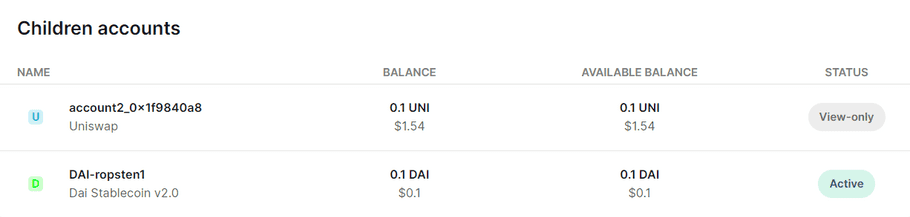
Last transactions
This section provides an overview of the last incoming and outgoing transactions in the account. to display more details, click a transaction.
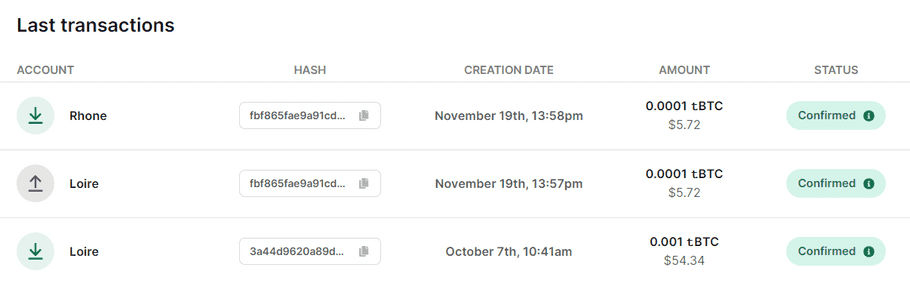
UTXOs tab
The UTXOs tab provides an overview of the UTXO distribution in the account. This tab only appears on BTC and BTC-like accounts.
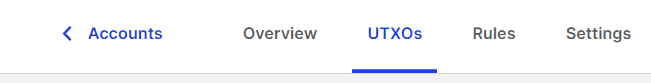
Buttons

|
Allows you to synchronize the account's dashboard page with the blockchain network. |
| Consolidate | Aggregate UTXOs which have the lowest amounts. |
UTXO table
|
UTXO distribution |
Allows you to find out the number of existing UTXOs per amount range and the aggregated total value. |
| UTXOs | Provides a detailed list of all UTXOs. |
Rules tab
This tab displays the transaction rules defined for the account. Administrators can click Edit in the top right corner to change them.
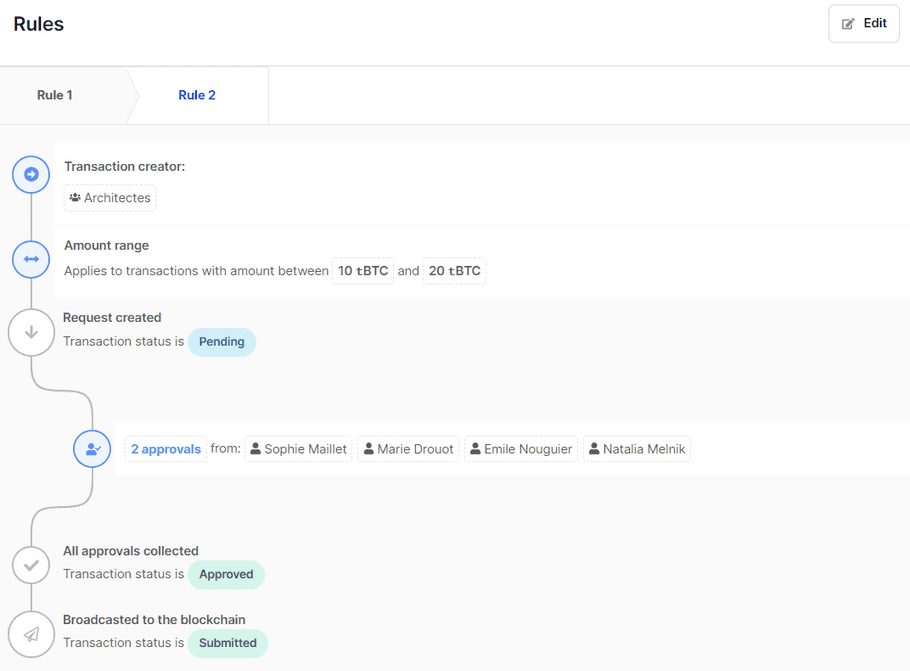
Settings tab
| Type | Displays the account's type. |
| Account name | The name given to the account. Administrators can rename it by clicking Edit. |
| Rate provider | The rate provider on which the countervalue is indexed. |
| Derivation path | The account's derivation path. Only Administrators can see this information |
| XPUB | The master public key of the account. Only Administrators can download the XPUB. |
| Smart contract address | Displays the address of the smart contract of ERC20 tokens. |
