Initialize your Personal Security Device
Overview
- Initialize your personal security device.
Instructions for
 Operators only
Operators only
Follow these steps if you have an Operator device.
Step 1. Create a PIN code
- Switch on the Personal Security Device.
- Tap Configure device .
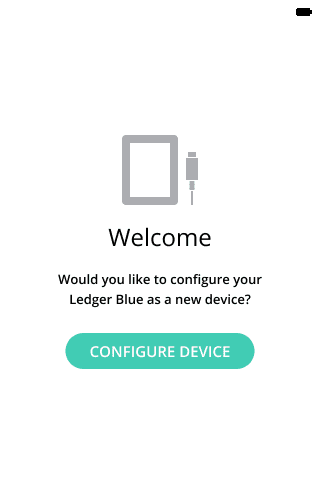
- Choose a 4 to 8-digit PIN code. This PIN code is used to unlock the Personal Security Device.
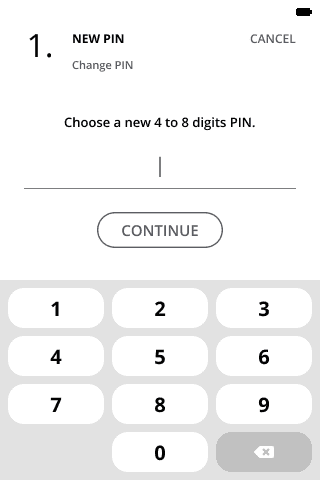
- Tap Continue .
- Tap your PIN code again to confirm, then tap Continue .
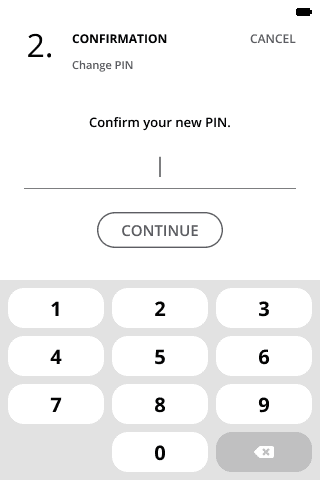
Instructions for all other users
Follow these steps if you have a Shared-Owner, Wrapping Key Custodian, or Administrator device.
Step 1. Create a PIN code
- Switch on the Personal Security Device.
- Tap Configure device .
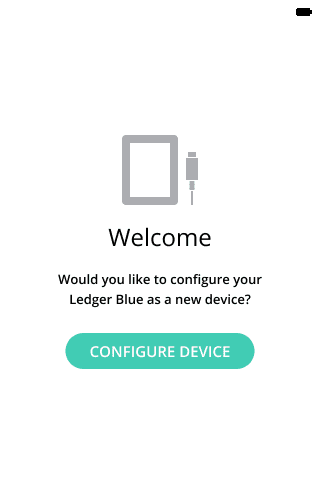
- Choose a 4 to 8-digit PIN code. This PIN code is used to unlock the Personal Security Device.
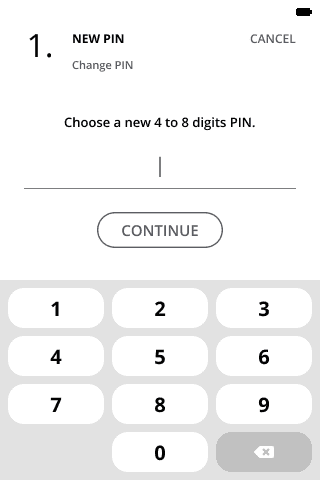
- Tap Continue .
- Tap your PIN code again to confirm, then tap Continue .
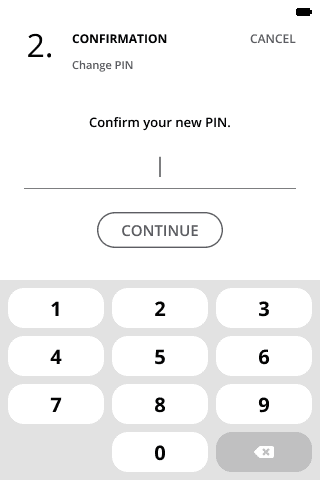
Step 2. Generate the 24-word recovery phrase
The 24-word recovery phrase allows you to restore your configuration if you forget your PIN code or lose your device.
- Read the instructions on screen, then tap Continue .
- Get the Recovery sheet from the Personal Security Device box.
- Carefully write down on the Recovery sheet the first 4 words displayed on the Personal Security Device screen, then click Next to display the next 4 words, or Previous if you need to double-check.
- Repeat the previous step until you have the 24 words.
Make sure the spelling and order of the words is correct before proceeding to the next step.
- Click Continue .
Step 3. Confirm
- The Personal Security Device prompts you to confirm the 24 words. Tap the first letters of the word and select one of the suggestions.
- Click Start .
Results
Your device is ready to be used.
See also
© Copyright 2023 Ledger – All Rights Reserved – View Disclaimer - Cookie Policy