Enable ETH staking on Ledger Vault accounts
Staking on Ethereum inherently relies on interacting with smart contracts through the act of depositing funds to the official deposit contract.
Therefore, enabling staking on Ethereum accounts follows the same steps as Enabling Smart Contract Interactions on Ethereum accounts.
General best practices
Because staking on Ethereum involves significant amounts of money, we highly recommend that you create a dedicated staking account so that you can implement your desired level of governance for any staking-related operations on Ethereum.
To benefit from the highest level of security and reduce potential human errors, we encourage you to leverage hardware-backed whitelists in the smart contract governance rule of your staking account:
- Go to the Whitelist section in the sidebar
- Create a dedicated Staking whitelist
- Add the staking contract address
- Confirm your whitelist creation request on your security device.
To enable staking on a Vault Ethereum account, please follow the steps listed below:
- Go the the Account section in the sidebar
- Create a dedicated Staking account
- Activate Smart Contract Interactions in Step 4 . Carefully select the Operators you want to set as Creators of this rule: they will be responsible for initiating the staking and withdrawing operations.
-
Optional: Add your newly created Staking whitelist, and your desired approval steps.
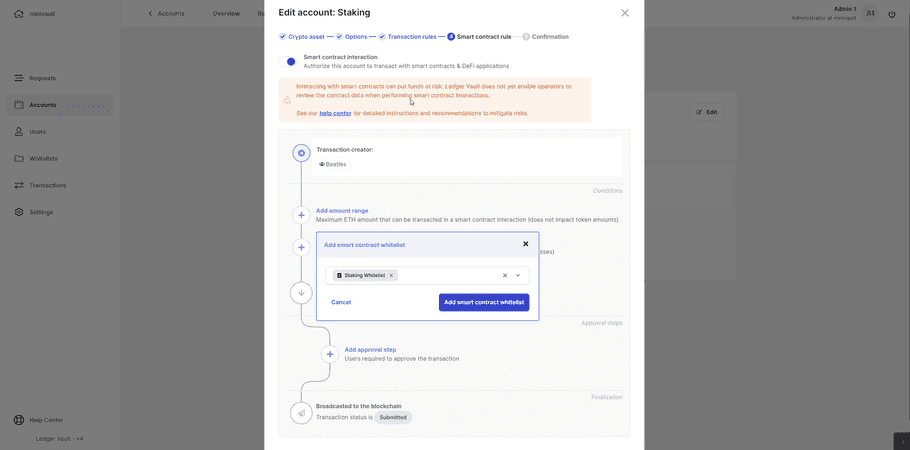
- Confirm your account creation request on your security device.
Your account is now ready to stake and generate yield!