Recreate a rejected or failed request
Overview
- Promptly recreate requests which have failed or have been rejected.
- You can only recreate requests to create or edit an account, a group, a whitelist, a user invitation, or a transaction.
Before you start
- Your Personal Security Device must be connected to your computer, switched on, and the Ledger Vault app opened.
Instructions
Administrators: Recreate any request
- Click Requests on the left panel.
- Go to the History tab.
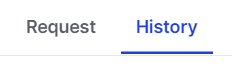
- Open the rejected or failed request.
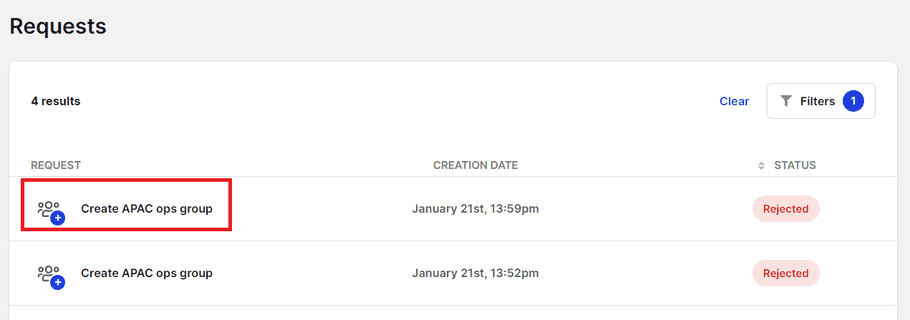
- Click the History tab of the dialog and click Recreate .
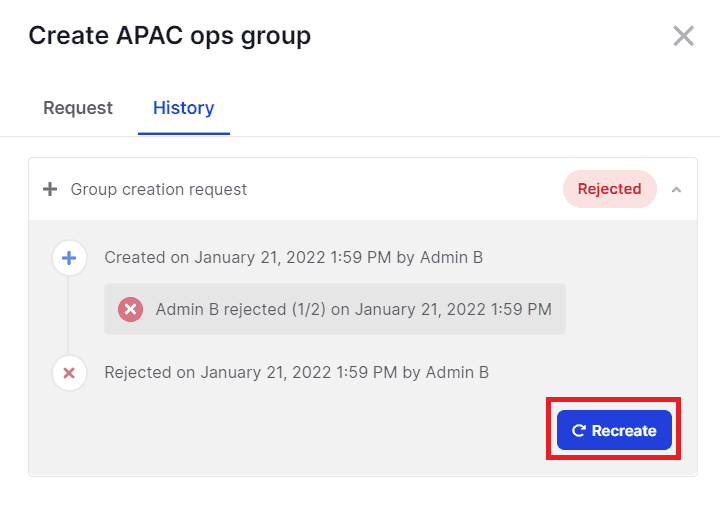
Operators: Recreate transactions
- Click Transactions in the left panel.
- Click the transaction you want to recreate.
- Go to the History tab of the dialog.
- Click Recreate .
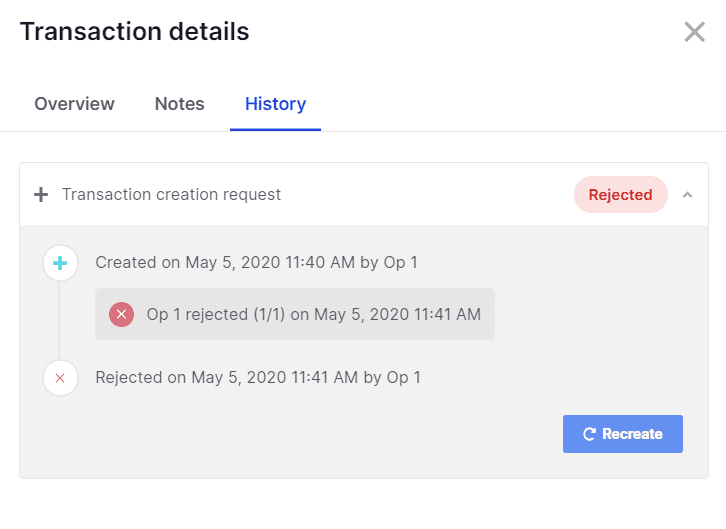
Results
A prefilled creation or edit dialog opens. If you're recreating an account, the transaction rules will need to be provided again.