Using the Entity feature
Overview
- Entities are groupings of accounts. They're useful to organize accounts based on your needs – whether it's to sort accounts per currency or group the accounts of a given client.
- This feature allows administrators to have an easy way to display the balances of each grouping of accounts.
- Operators will be able to see an entity once it is created, but they will have a partial view as they can only see the accounts they have access to.
How does this feature work?
This feature serves as a view tool to track the regrouped balance of certain accounts. It can only be created, edited or deleted by the administrators of the workspace. All requests concerning entities must respect the quorum (minimum number of approvals) of the workspace. However, there is no need to connect a device to approve these requests, since an entity has no incident on the account rules or the view permissions.
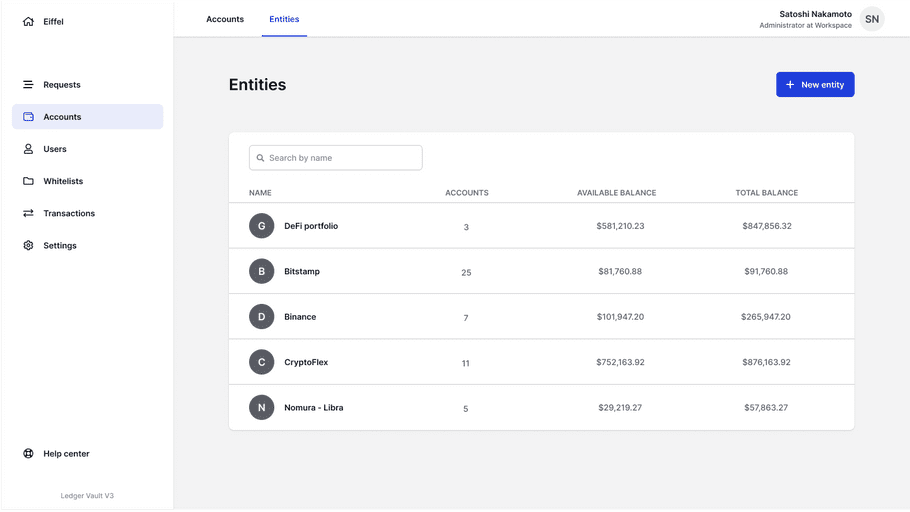
Inside any given entity an administrator will see the list of accounts associated to the entity, as well as a list of operators which are mentioned in at least one account rule of the entity. This list of users is automatically generated. If an operator is linked to an entity, they will be able to view it but they will only see the accounts they have access to on the Vault. The entity balance will be updated to reflect the user's access.
API access here https://ledger-enterprise-api-portal.redoc.ly/openapi/le_api/overview/
Important points to keep in mind
An operator will:
- See the Entity name
- See the accounts in an Entity (but only those they have access to)
- See the total and available balance of an Entity (but only reflecting the accounts they have access to)
An operator will not:
- See the list of operators associated with an Entity
- See any account they would not normally have access to on the Vault
The Entities feature has no incidence on the account rules or permissions. It is simply a view tool.
How can I use this feature?
You can find several articles on how to create, edit or delete an entity here: