Export transaction history
Overview
- Export your transaction history to a .csv file.
- Operators can export the transaction history of accounts they've got access to.
- Administrators can export the history of all accounts.
Instructions
- Go to the Transactions page.
- (optional) Use the table's filters to define which data you want to export.
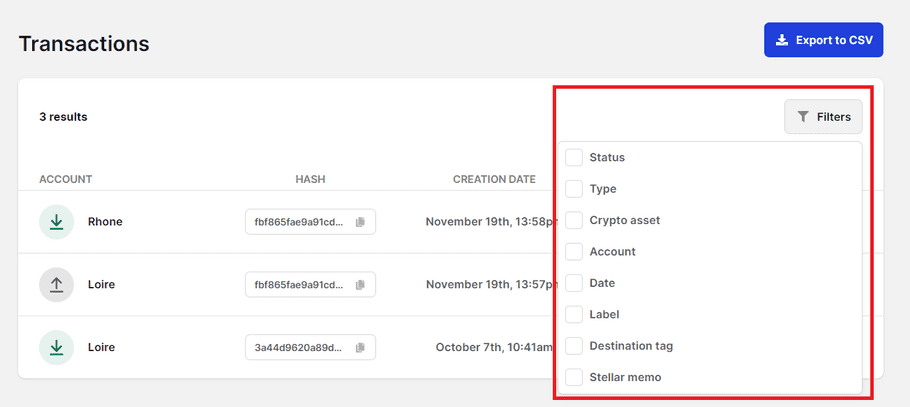
- Click Export to CSV in the top right corner, and select the type of export you wish to generate. Full exports include 2 additional columns (SCI Incoming Transfers, and SCI Outgoing Transfer) that provide data on token transfers triggered by the transaction (ERC20, ERC721 and ERC1155). Light exports do not include this data.
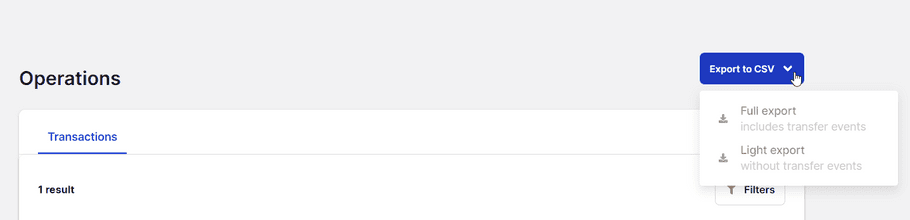
Results
A .csv file is generated and saved on your computer.
Note that for Direct Access accounts, full transaction history is not available (notably incoming transactions). However, you can leverage external tools, such as explorers, to retrieve the information.