Solana Staking Reporting
- Operators can export the history of their staking positions on accounts they've got access to.
- Administrators can review the staking history of all accounts.
Reporting & Balances breakdown
-
Main balances
At all times you are able to see how many SOL are locked in staking from your total balance in the upper part of the account section.
This balance aggregates stakes balances in every possible status: Activating, Delegated, Undelegated, Deactivating.
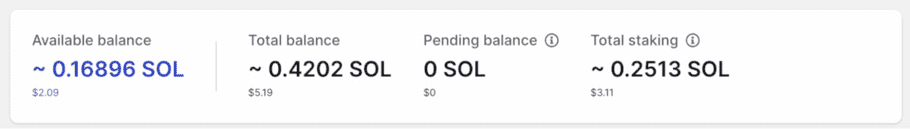
-
Staking Overview
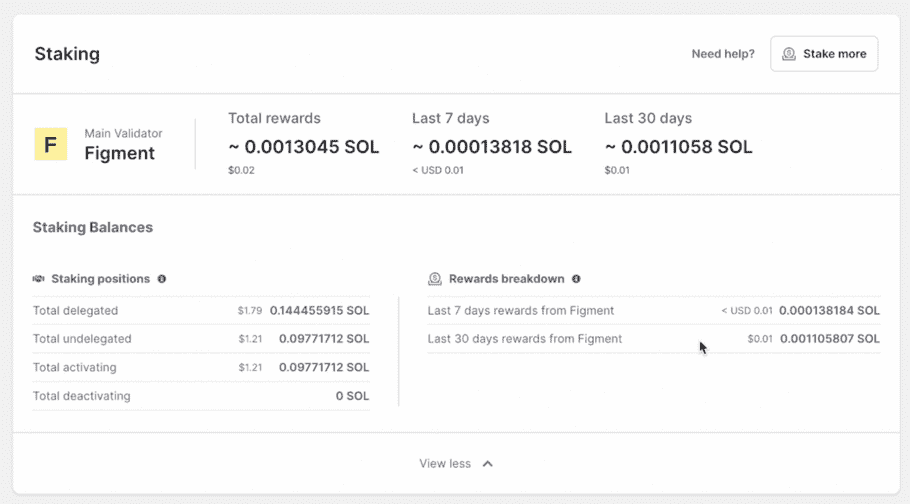
You can find here the aggregate staking information about all your stakes.
Main validator : generally it will be the one from your contract
Your staking rewards :
- Total rewards : Sum of all stakes total rewards
- Last 7 days : Sum of all stakes received rewards during the last 7 days
- Last 30 days : Sum of all stakes received rewards during the last 30 days
Staking balances breakdown:
- Total delegated : Sum of all stakes delegated balances, generating rewards
- Total undelegated : Sum of all stakes delegated balances, unused funds but locked in staking position, you can withdraw this amount.
- Total activating : Sum of all stakes activating balances, what is waiting activation and will soon be delegated.
- Total deactivating : Sum of all stakes deactivating balances, generating rewards but will be soon undelegated and available for withdrawal.
Total Staking Balance
1.Main Balances will be greater than the sum of staking balance breakdown since they exclude the rent from all stakes, the rent is generally really small and don’t impact revenues but will impact your reporting capabilities for audit. There is no way of anticipating the amount in the rent since it depends on solana blockchain changes at the time of the creation of the stake.
-
Staking positions
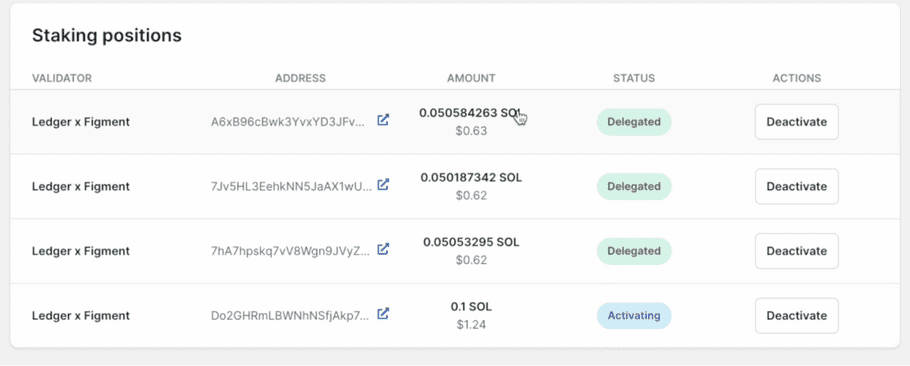
Find all open stakes in the staking position section of the page, you will find the validator, the stake address, total amount locked in this position, position status and list of possible actions. When you click on a stake you will find a detailed view of the stake.
-
Single Stake Detailed view
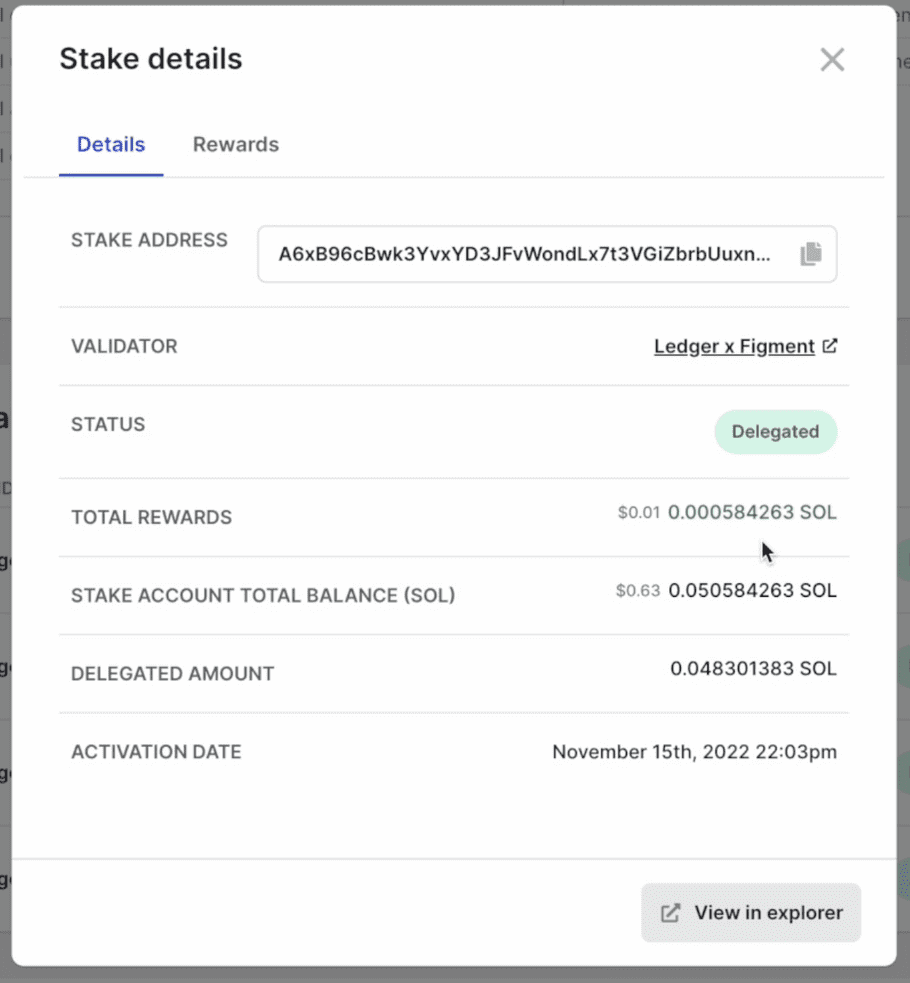
Detailed view contains stake specific information :
- stake address : Address of the stake on chain
- validator : Name and link to explorer
- status : stake’s status (Activating, Delegated, Deactivating, Undelegated)
- total rewards : sum of all the rewards you received on chain
- stake account total balance : Delegated SOL + Rent Exempt
- delegated Amount : Delegated SOL, what is generating rewards
- undelegated Amount : Undelegated SOL, what is not generating rewards
- activation/ Deactivation Date : When your stake got processed and activated on the chain
-
Single Stake rewards payout view
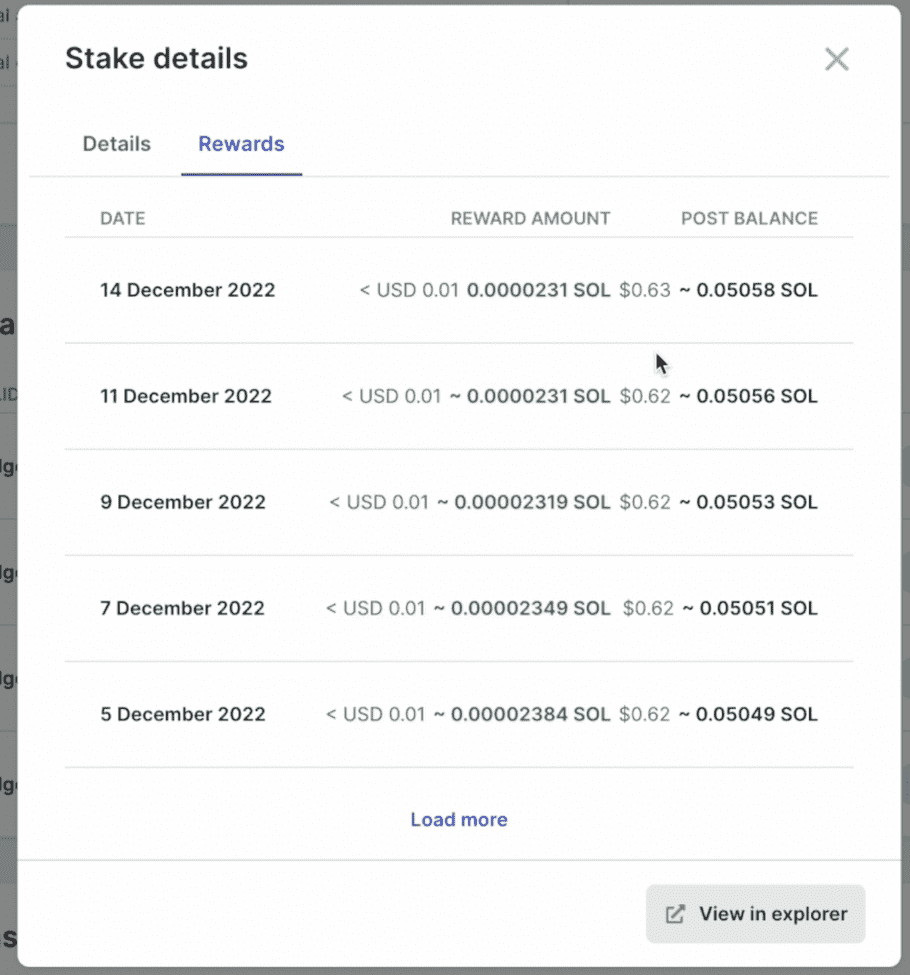
You can find the rewards history with payment date, rewards amount, and post stake balance. By default you will find the last 5 payments, if you need to explore more click load more.
-
API reporting
Implement advanced reporting tracking capabilities via API, to do so please refer to this developer portal guide.
Reporting via API
API reporting
Implement advanced reporting tracking capabilities via API, to do so please refer to this developer portal guide.