Stake SOL with Figment from your Ledger Enterprise platform
Step-by-step guide: Stake with Figment via GUI
Prerequisites
You need to be a Creator of the account staking governance rule to perform staking operations. If not, reach out to your Administrators to request it.
Staking interface
Step 1: Start staking
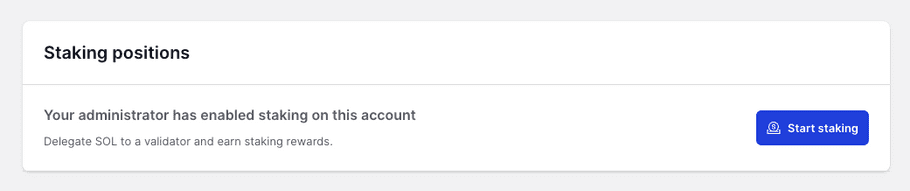
There, you should be able to see the Start staking button. When you click on it, a modal opens with the prefilled validator agreed on with Ledger. Once you have decided on the amount to stake, you can approve your transaction on the PSD. There is no minimum on the Solana network to generate rewards, but keep in mind that you need to always keep some SOL available for future operations on your stakes.
It can take up to 4 minutes to be properly broadcasted and re-synchronized to ledger enterprise, after this waiting time please refresh the page to see your stake.
Step 2: Staking activation period
Once all operators approve the transaction, your stake will have an “Activating” status. It generally takes around 3 days for a stake to move from an “Activating” status to an “Activated” status. You will start generating rewards once the stake has been activated.
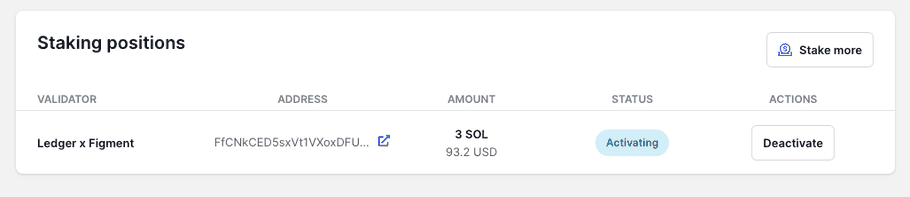
Step 3: Visualize your rewards & more informations about your stake
Each line of the table in the user interface represents a staking position which is reflected on-chain. When you click on a table row, you have extra information about a stake, its status, activation date, and the total generated rewards. And a dedicated rewards tab for on-chain reward payout history. You can even verify this information by clicking the explorer button and checking on-chain.
Please note that your stake account total balance is greater than your delegated amount, it is because of Solana's rent amount, a min amount blocked on every account to make it not disappear from the chain. Only the delegated amount generates rewards.
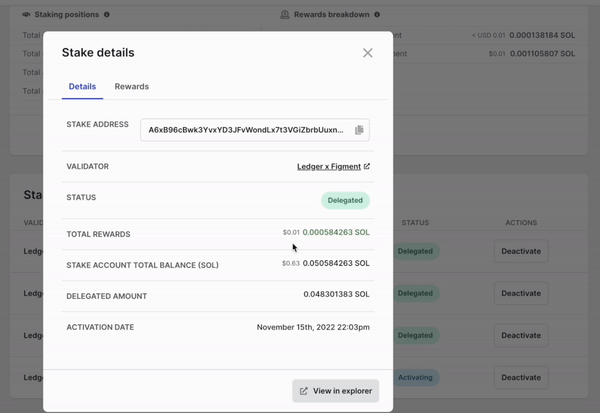
Step 4: Stake more
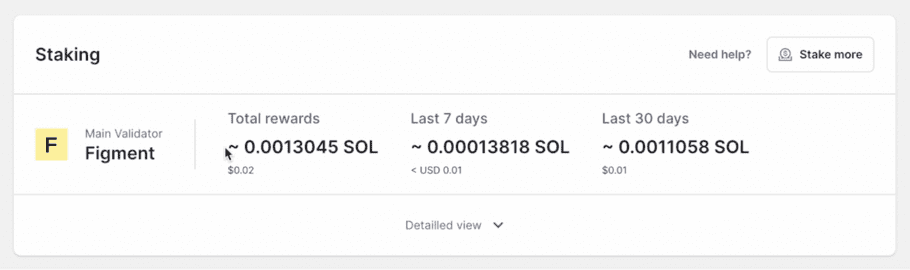
If you want to stake more on Ledger Enterprise you can simply use the Stake more button to create a new staking position. Therefore you can easily create one position per customer for compliance reasons, or simply to start generating more rewards without modifying your other open positions. You can manage as many positions as you want but we recommend keeping under 10 active stakes to be able to manage your account seamlessly.
Step 5: Withdraw returns
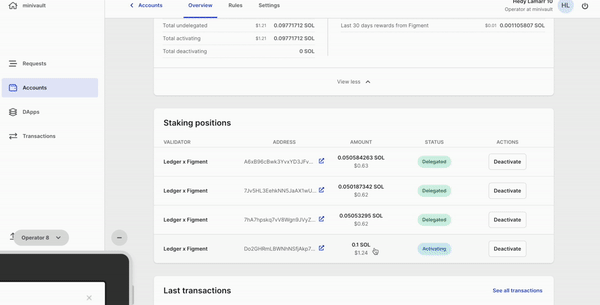
On Solana, to withdraw funds you first need to deactivate your stake by clicking the Deactivate button. Your position will be in a “deactivating” state for approximately 3 days. After that, you will be able to withdraw your funds and rewards by clicking the Withdraw button. Your funds will be automatically sent to the Ledger Vault account managing this position, and this stake will disappear from the Solana network and from your history.
Step-by-step guide: Stake with Figment via API
You can find the relevant API tutorials in our API documentation.
Advanced integrations - Scale your staking operations with APIs
Using Ledger Enterprise API (Application Programming Interface) to automate staking can help to scale staking capabilities for institutional customers by allowing you to programmatically manage your stakes and validators. With an API, you will be able to automate tasks such as staking, unstaking, and transferring tokens, as well as retrieving information about your stakes and balances. This makes it easier and more efficient for your company to manage staking activities more effectively.
Here are some benefits of using Ledger Enterprise API to scale staking capabilities for institutional customers:
- Efficiency : By automating staking tasks, institutional customers can save time and reduce the risk of errors. This can allow them to scale their staking efforts more efficiently.
- Risk Management : Institutional customers can use an API to programmatically manage their stakes and validators according to their risk management policies and procedures. This can help them to reduce their exposure to risk and ensure compliance with internal and external regulations.
- Customization : Institutional customers can use an API to build custom tools and applications that meet their unique staking requirements. This can enable them to tailor their staking efforts to their specific needs and preferences.
If you want to learn more about API capabilities please connect with our team or explore our developer portal and user guides.
Testing Solana Staking
To start staking on Ledger Enterprise you need at least the staking addendum, even for testing the feature, please connect with our team if you are interested.
Two options are available to test solana staking on Ledger Enterprise :
- Solana Mainet, and test with real funds, there is no risk of losing the funds, you will only pay transaction fees to perform operations.
- Use a Solana DevNet: that you can use to test staking and other features without incurring any costs. It uses test SOL tokens that have no real-world value. You can obtain test SOL by asking our team and use them to test staking and other features on the testnet.
Please note that there is no way of bypassing the network constraints like warm-up/ cool-down period of 3 days. Also, rewards are distributed over time each epoch, we can’t accelerate this. Finally, Ledger Enterprise staking capabilities are continuously tested by our team and make sure that we generate rewards over time with your preferred validator and that all operations are working.