Stake DOT with Figment from your Ledger Enterprise platform
Step-by-step guide: Stake with Figment via GUI
Below are some examples of different flows of operations which you can do in relation to Polkadot staking.
Polkadot basic staking flow
- Make sure the previous section "enabling staking on a Polkadot account " has been completed by an Administrator (see here for more information)
- Bond assets : bond assets to your controller account
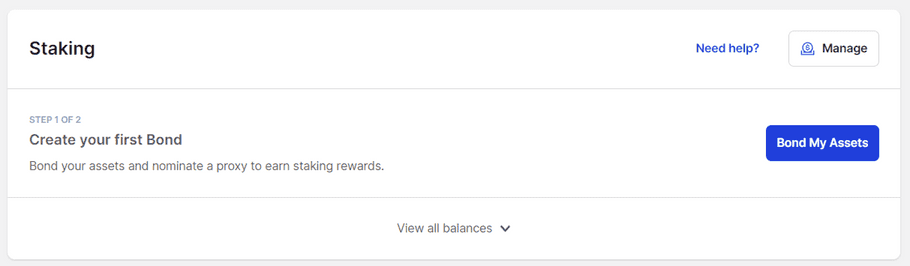
The Bond action has 2 purposes :
It chooses the rewards destination that’ll be generated by the bonded asset
It chooses an amount to bond from your available balance to your bonded balance
If you created your account before the 4.30 release (1 October 2023) please look at this page for reference.
- Add Proxy : Proxy your nomination rights to a partner
The Polkadot blockchain needs you to participate actively and regularly in the nomination process to choose between 16 validators that have a chance to be chosen at random to be the validator to put a new block in the blockchain.
Choosing between those 16 validators and doing it regularly is time consuming and requires a deep understanding of the parameters that can help to be chosen as a block writer, otherwise you’ll have a shortfall on earnings.
For that reason companies have specialised in doing that in Polkadot and offer services as validators and proxy nominator.
In our implementation we have chosen to work with those companies to maximise the potential rewards for you and reduce the risk of being slashed by the network due to mismanagement of the validator.
To do that you’ll have to proxy your nomination rights by doing a transaction identifying our partner as capable of nominating on behalf of your bonded balance.
- Earn rewards
Once you’ve identified your proxy partner, rewards will start to flow in either on your bonded balance if you chose “compound” in rewards destination in the Bond process at step 3 or in your available balance if you chose “cash in” in rewards destination in the Bond process at step 3.
You’ll earn rewards on a daily basis. The amount may vary substantially depending on your validator having been chosen as a block writer for the next “era” (1 day period in polkadot terms).
Polkadot blockchain has an inflation mechanism targeting 10% with 75% total supply staked. At the time of writing only 51.6% of the total supply is staked, then 7.7% will be given to stakers and 2.3% will be given to the Treasury of polkadot.
Which means those 51.6% will share statistically ~14.92% rewards on their staked assets in ideal cases.
Polkadot's extended functionalities
The Basic Flow presented above outlines the minimal and sufficient actions to do to receive rewards but there are more actions you can take in the polkadot ecosystem to administrate your staked assets.
To be able to stake with polkadot you must bond your assets to a specific balance. That balance is not part of your available balance and you cannot spend it right away. To regain control of your bonded balance you have to unbond an amount of the bonded balance. This action will move that amount to your unbonding balance for a period of 28 days. No rewards are generated on the unbonding balance.
During that period you have the possibility to rebond all your unbonding balance or part of it, which will instantly send it back to your bonded balance to earn rewards.
After the 28-day period, your unbonding balance will be identified as an unbonded balance which gives you access to the withdraw function. That function withdraws all the unbonded balance to send it back to your available balance. You can also use the Rebond function on your unbonded balance.
At any moment after your first Bond action, you’ll be able to Change your Reward Destination either to your bonded balance which means your rewards will be compounded (Compound option) or to your available balance that is spendable right away (Cash In option).
Step-by-step guide: Stake with Figment via API
You can find the relevant API tutorials in our API documentation.