Customize DApps catalog on EVM accounts
This article is for Administrators only.
Overview
With the configurable DApp browser located in each account, administrators can now:
- Customize DApp access by account
- Define advanced Contract Interactions permissions
Before you begin
In order to be able to use this feature, you will need to have at least one smart-contract enabled EVM account. For more information on how to enable smart contract functionalities on Ethereum accounts, please refer to this article.
Instructions
- Go to a smart contract enabled account.
- In the top navigation bar, select “DApps”
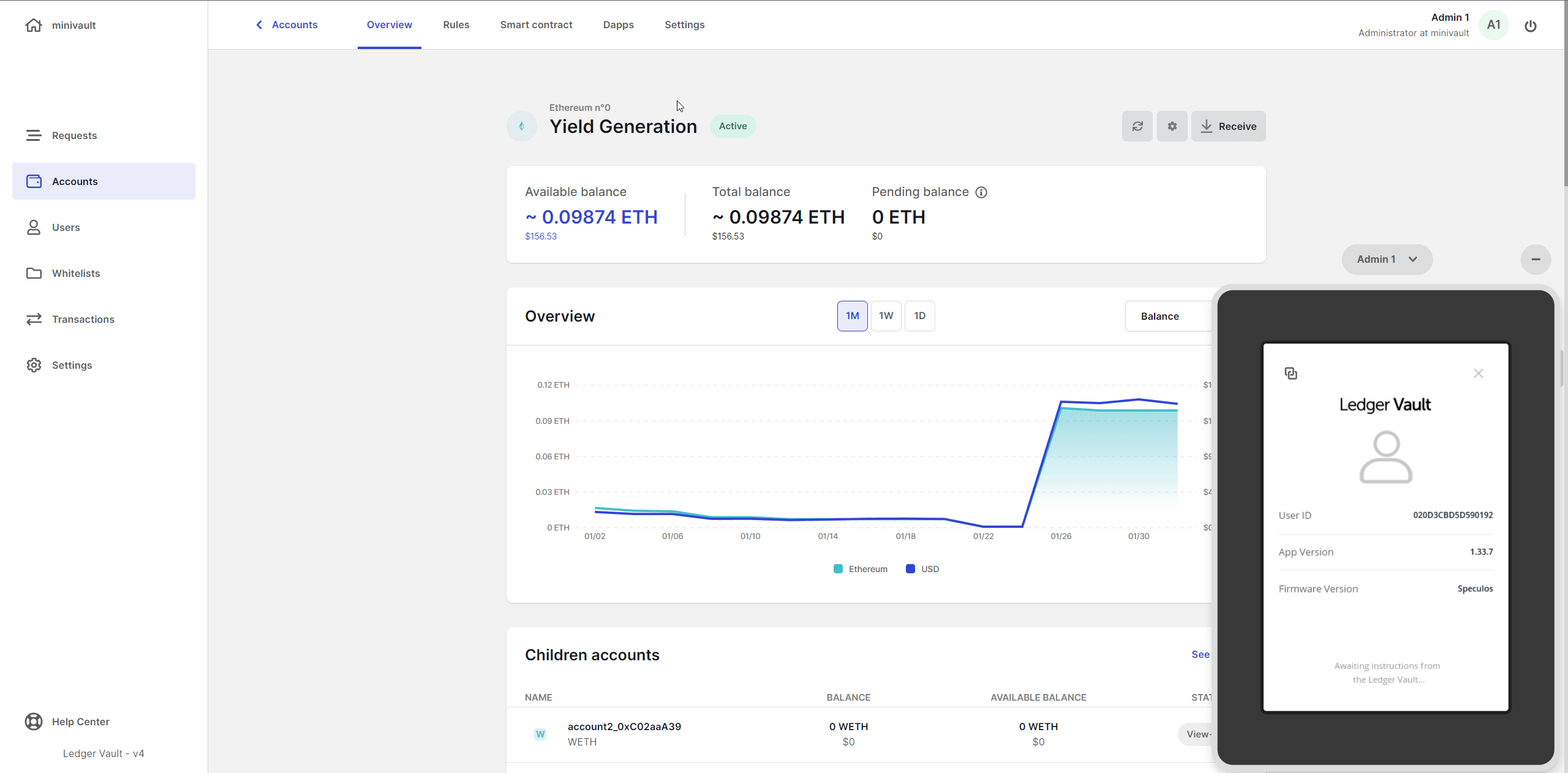
- You can now toggle (or untoggle) any DApps that you wish to activate on this account (or deactivate). When activated, any Operator in the Creation step of the Smart Contract governance rule will be able to connect this account to the DApp in the DApp catalog. This enables you to segregate and configure your EVM accounts based on their use cases, so that they can only interact with selected DApps and you can in return define the right governance flows. For instance, for a yield-generation oriented account, you can choose to only activate Aave, Alkemi, yearn.finance and Lido.
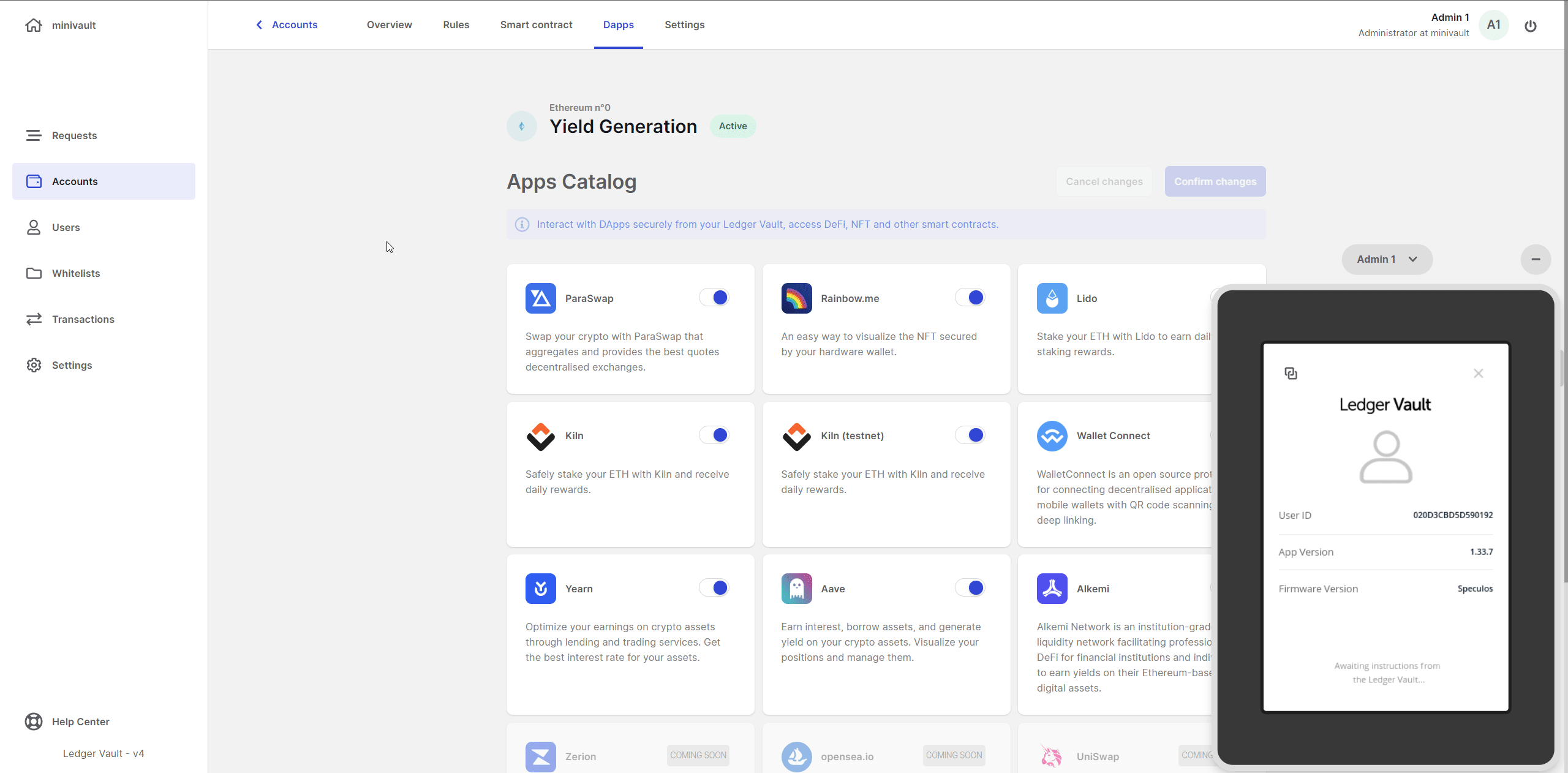
- Once you have configured your account’s access as you wish, you can confirm the request.
Result
A Create SCI config. request is submitted for approval to all Administrators in the workspace. They do not need their device to approve the request.
What's next?
The entity will be created once the request is approved by the number of Administrators defined in the admin rule.