Address Screening within Ledger Enterprise
This feature is designed to enhance compliance and security in your daily operations. In this guide, we'll walk you through the process of setting up and using Chainalysis Address Screening to ensure that your transactions are both secure and compliant.
Table of Contents
Iteractive demo
You can start learning more about this feature exploring the interactive demo for a step by step guide.
Setting Up Chainalysis Address Screening
Connecting Your Compliance Tool
To get started with Chainalysis Address Screening, follow these steps:
- Log in to your platform account.
- Navigate to the "Settings" section.
-
In the settings, you'll find an option to "Activate" Click on this option.
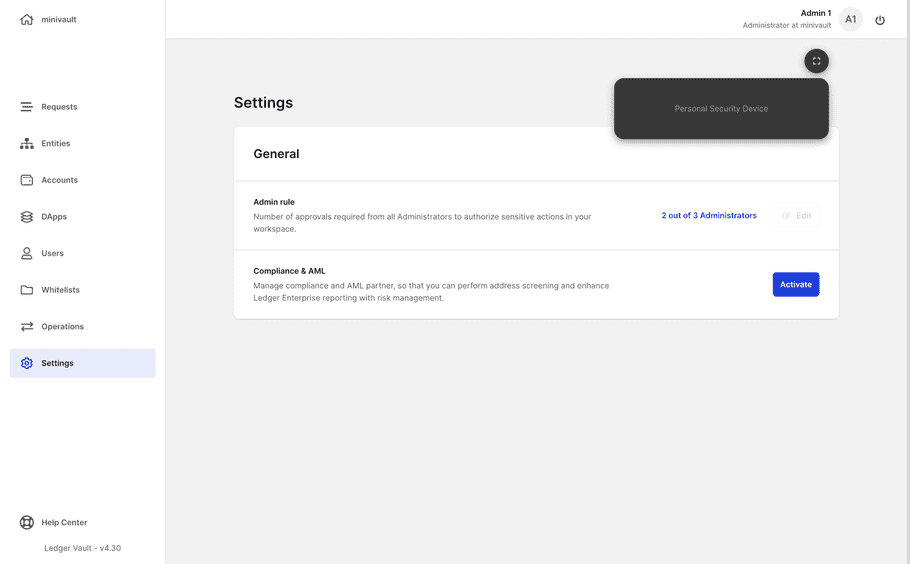
-
Follow the prompts to connect your preferred compliance provider. This connection will enable seamless integration with Chainalysis Address Screening.
-
To create an API key:
- Log into the KYT instance (either sandbox or primary) for which you want to create an API key.
- From the Tools drop-down menu, click Developer > API keys.
- Click the Generate API Key button. Your API key appears below.
- You can also obtain an API key from the Settings menu in Reactor.
-
To create an API key:
Now that you've set up the integration, you're ready to start using Chainalysis Address Screening to enhance compliance and security in your transactions.
Using Chainalysis Address Screening
Chainalysis Address Screening offers several key features to help you make informed and secure transactions while staying compliant. Let's explore how to use these features:
Whitelist Address Screening
Before adding addresses to your whitelist, you can ensure they undergo screening to enhance compliance and mitigate risks. Follow these steps:
- In your platform account, navigate to the "Whitelist" section.
- Add the address you want to screen to your whitelist, and enable the "compliance screening" toggle switch on the top of the modal.
-
Addresses that pass the screening will be scored with a risk :
[HIGH, MEDIUM or LOW]
, when hovering the risk tag you can get the full reason of this risk scoring.
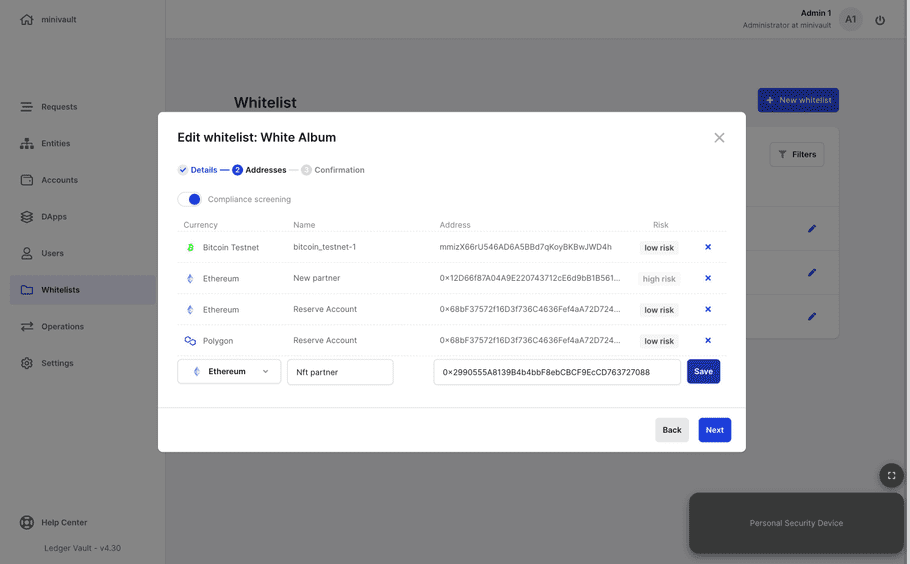
Now you can confidently use them in your transactions, and you will be able to review all of theses address directly in chainalysis.
Address Screening in "New Transaction" Modal
When creating a new transaction and pasting a recipient address in the "New Transaction" modal, the system will automatically screen it for added security and compliance. Here's how it works:
- When creating a new transaction
- Enter the recipient's address in the provided field.
-
As you enter the address, the system will immediately screen it.
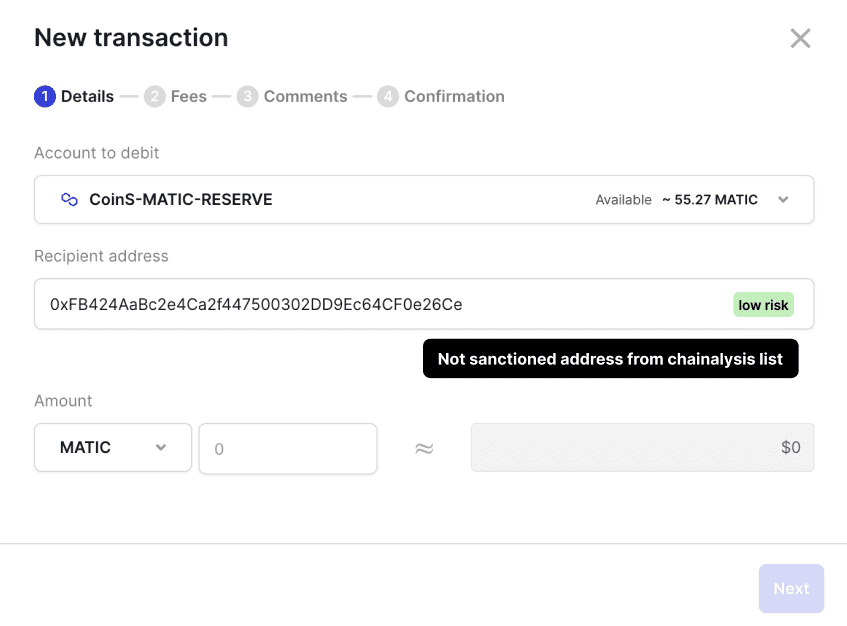
-
If the address passes the screening, you can proceed with the transaction, knowing that it meets compliance requirements.
- Ledger Enterprise does not prevent you to interact with risk related address, the only way to restrict this is to enforce a whitelist on your accounts as recommended for all of your accounts.
With Chainalysis Address Screening, you can now confidently engage in secure and compliant operations.
Conclusion
Chainalysis Address Screening empowers you to make informed, secure transactions and better counterparty management while ensuring compliance. By connecting your compliance tool, using whitelist address screening, and leveraging the address screening feature in the new transaction modal, you can conduct your transactions with confidence and peace of mind.
For any further assistance or inquiries, please refer contact your account manager.